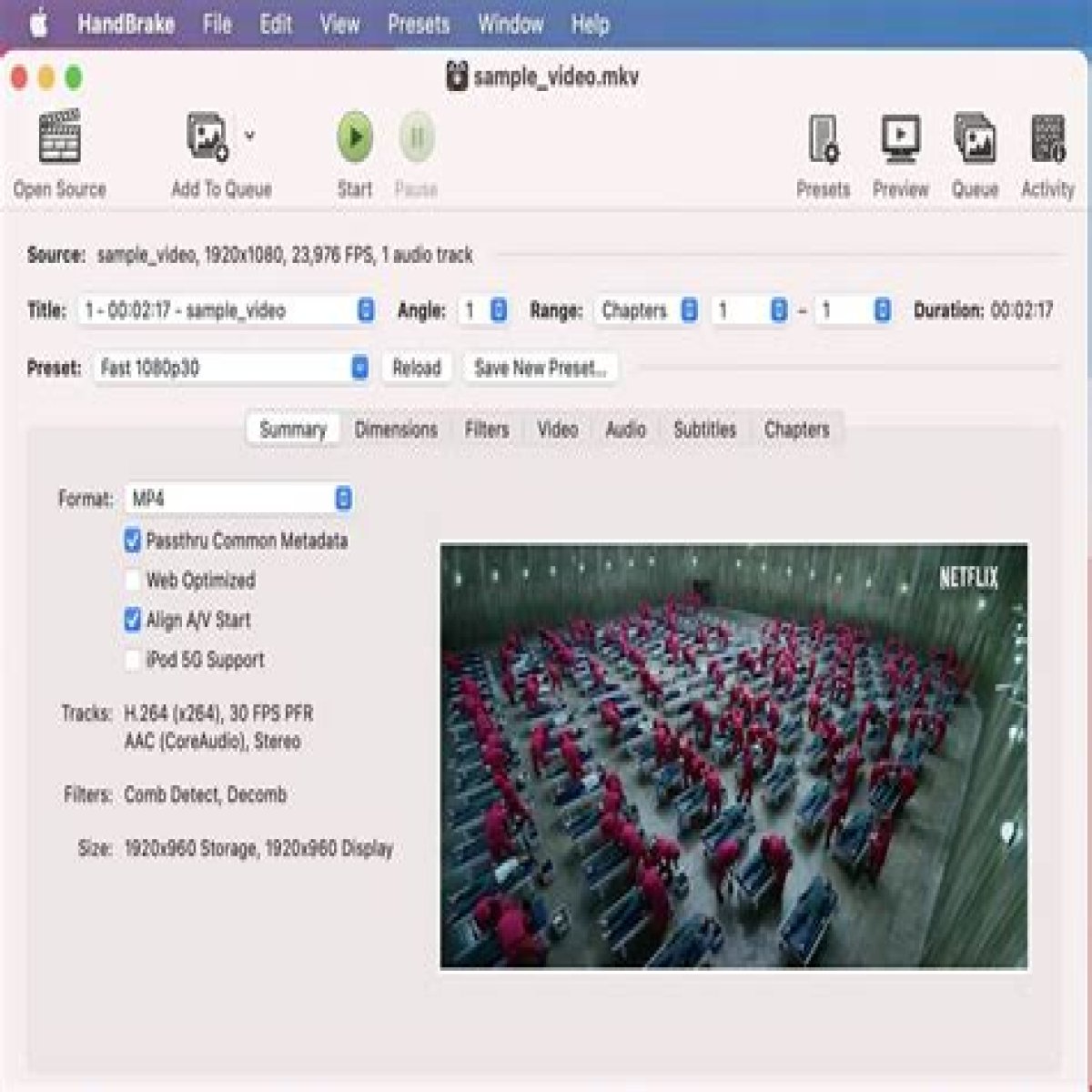For Mac users, playing MKV files can often feel like a puzzle waiting to be solved. This file format is renowned for its ability to store high-quality video and audio, making it a popular choice for movies and television shows. However, the built-in QuickTime Player on macOS does not natively support MKV files, which leaves many users searching for effective alternatives. Don’t worry; there are numerous solutions available that can help you enjoy your favorite MKV videos seamlessly on your Mac.
Understanding how to play MKV on Mac is vital for anyone who wants to enjoy their media library without the hassle of conversion or compatibility issues. With various software options at your disposal, you can choose the one that best suits your needs, whether that’s a simple media player or a more advanced application with extensive features. This article will guide you through the steps and options available, ensuring you can easily access your MKV files without frustration.
If you are tired of searching for solutions and want to dive right into enjoying your MKV files, you are in the right place. Not only will we explore different software options, but we will also provide you with tips to enhance your viewing experience. Get ready to unlock the full potential of your Mac and enjoy your media like never before!
What is MKV and Why Choose It?
MKV, or Matroska Video, is a versatile multimedia container format that can hold an array of video, audio, and subtitle tracks within a single file. This format is favored for its flexibility and ability to support various codecs. Here are a few reasons why you might want to choose MKV:
- High-quality video and audio playback
- Support for multiple audio tracks and subtitles
- Open-source and widely compatible with various platforms
Can You Play MKV Files with QuickTime on Mac?
QuickTime Player, the default media player for macOS, does not support MKV files natively. This limitation can be frustrating for users who prefer a straightforward solution. Users often wonder if there are any workarounds to enable MKV playback in QuickTime.
Are There Any Plugins for QuickTime to Play MKV?
Yes, there are plugins available that can enable MKV playback in QuickTime, such as Perian. However, these plugins are no longer actively developed, and compatibility may vary with newer versions of macOS. Therefore, relying on QuickTime may not be the best long-term solution for playing MKV files on your Mac.
What Are the Best Media Players for MKV on Mac?
Fortunately, there are several excellent media players that support MKV files without any additional plugins. Here are some of the best options:
- VLC Media Player: A free and open-source media player that supports almost all video formats, including MKV. VLC is known for its versatility and powerful features.
- Elmedia Player: A feature-rich media player that provides a seamless experience for MKV playback, along with extensive support for other formats.
- Movist: A user-friendly media player that offers smooth MKV playback and a sleek interface.
- 5KPlayer: A free media player that supports MKV and also offers additional features such as AirPlay streaming.
How to Play MKV on Mac Using VLC Media Player?
VLC Media Player is one of the most popular choices for playing MKV files on Mac due to its robust features and ease of use. Here’s how you can play MKV on Mac using VLC:
- Download and install VLC Media Player from the official website.
- Open VLC and click on "File" in the menu bar.
- Select "Open File" and navigate to your MKV file.
- Click "Open" to start playing the MKV file.
What Are the Advantages of Using VLC for MKV Playback?
Using VLC for MKV playback offers several advantages:
- Comprehensive format support
- Customizable settings for audio and video
- No need for additional codecs or plugins
- Regular updates and community support
Can You Convert MKV to Other Formats on Mac?
If you prefer playing MKV files in a format that is more widely supported, you may consider converting them. There are various tools available for converting MKV files to formats like MP4, MOV, or AVI. Here are some popular options:
- HandBrake: A free and open-source video transcoder that allows you to convert MKV files into different formats easily.
- Any Video Converter: A versatile converter that supports numerous formats and offers a user-friendly interface.
- Adapter: A simple tool for converting video files that supports batch conversion.
How to Convert MKV to MP4 on Mac Using HandBrake?
HandBrake is an excellent choice for converting MKV to MP4. Here’s how to do it:
- Download and install HandBrake from the official website.
- Open HandBrake and select your MKV file.
- Choose MP4 as the output format.
- Click "Start" to begin the conversion process.
What Are the Benefits of Converting MKV to MP4?
MP4 is a more universally compatible format that works well with various devices and media players. Benefits of converting MKV to MP4 include:
- Wider compatibility across devices
- Reduced file size without significant loss of quality
- Better performance in certain media players
Conclusion: Enjoying MKV on Mac
In conclusion, learning how to play MKV on Mac is essential for users who want to enjoy high-quality video content without compatibility issues. With various media players like VLC and Elmedia Player, as well as options for converting MKV to more widely supported formats, you have plenty of choices at your fingertips. Whether you opt for a dedicated media player or choose to convert your files, the experience of watching MKV on your Mac can be smooth and enjoyable. Embrace the world of MKV files, and enhance your media consumption today!
Is Kim Soo Hyun Dating Kim Ji Won? The Truth Behind The RumorsUncovering The Latest In CNN Breaking NewsUnraveling The Mysteries Of Kim So Hyun's Relationship Journey